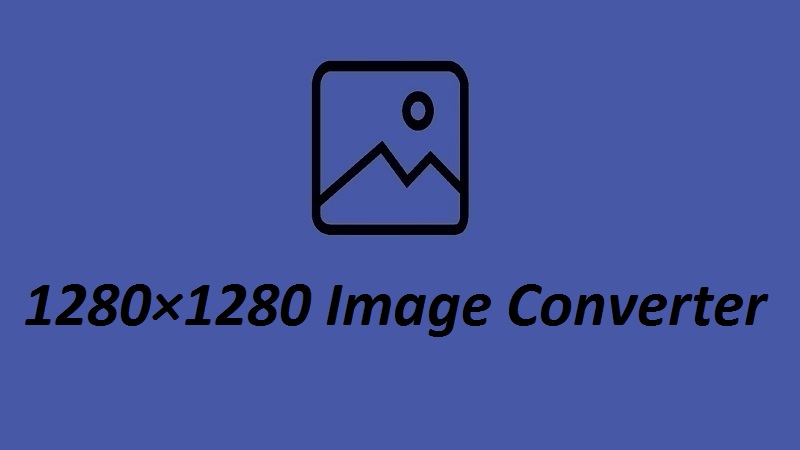In today’s fast-paced digital world, resizing images for social media, websites, or professional use is a common task. The 1280×1280 Image Converter simplifies this process, offering an efficient and user-friendly tool to achieve perfectly resized images without compromising quality. Whether you’re a designer, blogger, or casual user, this tool is designed to meet your resizing needs effortlessly. In this review, we’ll explore the features, usage, and benefits of the converter, along with step-by-step instructions on how to use it.
Key Features of the 1280×1280 Image Converter
| Feature | Description |
|---|---|
| Simple File Upload | Easily upload images directly from your device using the intuitive interface. |
| Preview Option | View a live preview of your image before converting to ensure the desired look. |
| Precise Dimensions | Ensures all images are resized exactly to 1280×1280 pixels. |
| Download in One Click | Provides a quick and seamless download link for the resized image. |
| Cross-Platform Support | Works smoothly on all devices and browsers. |
The 1280×1280 Image Converter
The 1280×1280 Image Converter is an online tool that eliminates the complexity of resizing images. With its straightforward design, it offers an ideal solution for those looking to resize images for professional or personal use.
Highlights of the Image Converter:
- Accurate Resizing: Maintains the aspect ratio while resizing, ensuring no pixelation or distortion.
- Quick Process: Converts images to the specified size within seconds.
- Accessibility: No need for advanced software; it’s web-based and easily accessible.
The interface allows users to upload their files, preview the changes, and download the resized image instantly. Its lightweight design ensures it doesn’t slow down your workflow, making it a must-have for anyone who frequently works with images.
How to Use the 1280×1280 Image Converter
Using the 1280×1280 Image Converter is incredibly simple. Follow these steps to resize your images effectively:
- Upload Your Image:
- Click the “Choose File” button and select the image you want to resize from your device.
- The tool supports a variety of file formats, including JPEG, PNG, and BMP.
- Preview the Image:
- Once uploaded, a live preview of the image is displayed.
- This ensures you’re working with the correct file before conversion.
- Click the Convert Button:
- Tap the “Convert to 1280×1280” button.
- The tool will automatically adjust the dimensions without stretching or cropping unnecessarily.
- Download the Resized Image:
- After the conversion, a “Download Resized Image” link will appear.
- Save the resized image directly to your device.
The entire process takes less than a minute, making it an efficient tool for busy users.
Why Choose This Image Converter?
| Advantages | Details |
|---|---|
| Time-Saving | Converts images in seconds without the need for complex software. |
| User-Friendly Design | Minimalist interface ensures ease of use for all skill levels. |
| No Quality Loss | Resizes images without compromising their resolution or clarity. |
| Universal Application | Ideal for social media, professional portfolios, or website optimization. |
| No Installation Required | Fully web-based; works on any device with internet access. |
Tips for Effective Image Resizing
To get the best results with the 1280×1280 Image Converter, keep the following tips in mind:
- Start with a High-Resolution Image:
- Higher-quality source files yield better results post-conversion.
- Use Appropriate Formats:
- For web usage, stick to PNG or JPEG formats for optimal compatibility.
- Ensure Proper Lighting in Original Images:
- A well-lit image will retain its visual appeal even after resizing.
- Optimize for SEO:
- If you’re resizing images for a website, use descriptive file names to improve search visibility.
Final Thoughts
The 1280×1280 Image Converter is a fantastic tool for anyone looking to resize images quickly and efficiently. Its clean interface, precise resizing capabilities, and high-quality output make it stand out among other online tools. Whether you’re preparing photos for social media, creating graphics for your website, or handling professional projects, this converter has you covered.
From effortless uploads to instant downloads, every aspect of the tool is designed with the user in mind. For a streamlined image resizing experience, the 1280×1280 Image Converter is undoubtedly a top choice.